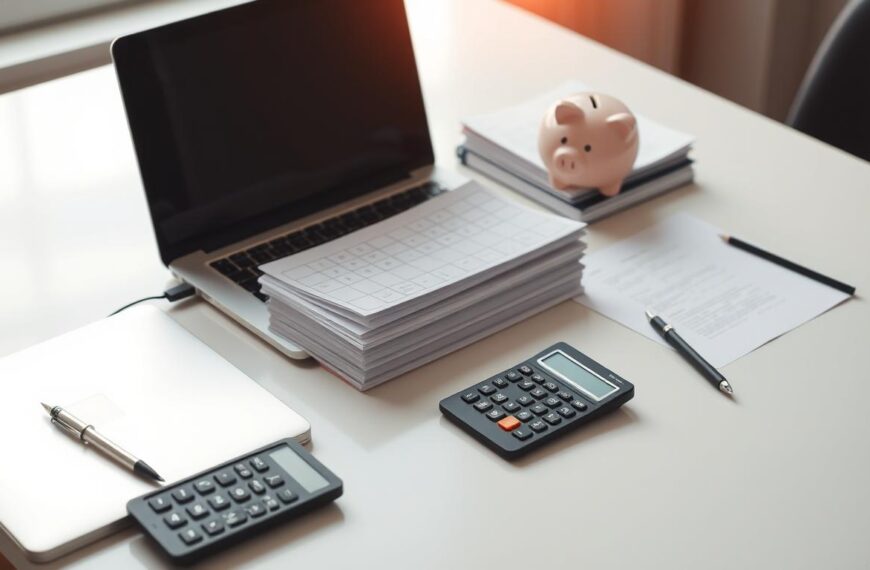Managing your finances effectively is crucial for achieving financial stability and security. The NatWest budgeting tool offers a practical solution to help you take control of your money, making it easier to manage your current account, savings account, and track your spending. This tool is designed to assist you in creating a clear budget, setting financial goals, and monitoring your progress.
Available on both iOS and Android devices, the NatWest budgeting tool is accessible to customers aged 16 and above with a Personal or Premier account. It allows you to automatically categorise transactions, identify areas for cost-cutting, and set realistic savings goals. For instance, using the 50/20/30 rule as a guideline, you can allocate 50% of your income to essentials, 30% to discretionary spending, and 20% to savings1.
The tool also provides features like text alerts to help you stay on top of your spending and regular budget reviews to identify areas for improvement. By setting specific savings goals, you can save up to twice as much as those without a goal1. Additionally, features like the Round Ups savings tool can help you build your savings effortlessly2.
Whether you’re looking to save for a holiday, pay off debt, or build an emergency fund, the NatWest budgeting tool offers the support you need. With its user-friendly interface and comprehensive features, it’s an essential resource for anyone aiming to improve their financial health.
For more tips on achieving your financial goals, visit our guide on the best savings strategy.
Understanding Your Financial Landscape
Assessing your financial situation is the cornerstone of effective money management. Before creating a budget, it’s essential to have a clear picture of your income and expenditure. This process helps identify areas where you can cut back and save3.
Assessing Income and Outgoings
Your income includes your take-home pay, benefits, and any other regular payments. Outgoings, on the other hand, are your monthly expenses. Essential expenses include rent, bills, and food, while discretionary spending covers entertainment and hobbies. Understanding this distinction is key to managing your finances effectively.
Identifying Essential and Discretionary Spending
Using the NatWest app, you can categorise your transactions and track your spending. This feature helps you identify where your money is going and where you can make adjustments. For instance, the 50/20/30 rule suggests allocating 50% of your income to essentials, 30% to discretionary spending, and 20% to savings3.
By regularly reviewing your spending habits and setting realistic goals, you can improve your financial wellbeing. For more information on achieving financial stability, visit the NatWest financial wellbeing guide.
Mastering the natwest budgeting tool
Discover how to effectively utilise the NatWest budgeting tool to streamline your financial management. This user-friendly tool is designed to help you keep track of your spending, set savings goals, and maintain control over your finances with ease.
Setting Up the Tool on Compatible iOS and Android Devices
Getting started with the NatWest budgeting tool is straightforward. First, download the NatWest app from the App Store or Google Play Store. Ensure your device is compatible with the latest iOS or Android versions. Once installed, open the app and follow the on-screen instructions to register or log in to your account. You can use biometric login, such as fingerprint or facial recognition, for added security and convenience4.
Linking Your Current and Savings Account
To get a comprehensive view of your finances, link both your current and savings accounts to the app. This allows the tool to automatically track your transactions and categorise your spending. By linking your accounts, you can easily monitor your income and outgoings, making it simpler to identify areas where you can cut back and save4.
Tracking Transactions and Budget Categories
The NatWest budgeting tool automatically tracks your transactions and categorises them into budget categories such as groceries, entertainment, and bills. This feature helps you understand where your money is going and makes it easier to set realistic savings goals. For example, you can set a goal to save for a holiday or build an emergency fund. The tool also provides regular budget reviews to help you stay on track and make adjustments as needed4.
- Download and install the NatWest app on your compatible iOS or Android device.
- Register or log in to your account using your credentials or biometric login.
- Link your current and savings accounts to the app to enable transaction tracking.
- Set up budget categories and savings goals to manage your finances effectively.
By following these steps, you can master the NatWest budgeting tool and take control of your financial future. The app’s user-friendly interface and comprehensive features make it an essential tool for anyone looking to improve their financial health.
Creating a Personalised Budget Plan
Developing a tailored budget plan is essential for effective financial management. By leveraging the NatWest app, customers can create a detailed plan that suits their unique needs and goals. This approach helps in tracking spending, setting realistic targets, and maintaining financial balance.
Using NatWest App Features to List Monthly Bills
The NatWest app simplifies the process of listing monthly bills and regular payments. It automatically categorises transactions, making it easier to identify fixed expenses like rent and utilities. This feature allows users to allocate their income wisely and make informed decisions about their spending habits.
By regularly reviewing direct debits, customers can identify areas to cut costs and improve their monthly budget. For instance, switching energy suppliers might help reduce expenses, as suggested in the app’s guidance2.
Applying the 50/20/30 Rule for Financial Balance
The 50/20/30 rule is a straightforward method for allocating income. It suggests dividing your income into three parts: 50% for essentials, 20% for savings, and 30% for discretionary spending. This approach helps maintain financial balance and ensures that savings are prioritised1.
| Category | Percentage | Description |
|---|---|---|
| Essentials | 50% | Housing, utilities, groceries |
| Discretionary Spending | 30% | Entertainment, hobbies |
| Savings | 20% | Emergency fund, future goals |
Using this rule, customers can allocate their income effectively, ensuring they save adequately while covering all necessary expenses. The NatWest app supports this by allowing users to set specific savings goals, which can help them save twice as much as those without a goal1.
By integrating the budgeting tool with other NatWest features, customers can enhance their financial planning and tracking. This personalised approach empowers users to monitor their spending and adjust as needed for future stability.
Utilising Additional NatWest Financial Tools
Effective money management extends beyond budgeting. NatWest offers complementary tools designed to enhance your financial strategy, ensuring a holistic approach to your monetary health.
Exploring the Savings Goal Tool and Round Ups
NatWest’s Savings Goal Tool allows you to set and track specific savings targets, such as building an emergency fund or saving for a holiday. This feature helps you stay motivated by visualising your progress. Additionally, the Round Ups feature automatically saves spare change by rounding up debit and contactless payments, making saving effortless and painless.
- Set custom savings goals with the Savings Goal Tool.
- Automatically save with the Round Ups feature by rounding up purchases.
Monitoring Credit Scores and Managing Debt
NatWest provides online guides and financial health checks to help you monitor your credit score and manage debt effectively. These resources offer insights into improving your financial standing and reducing debt through structured plans and advice.
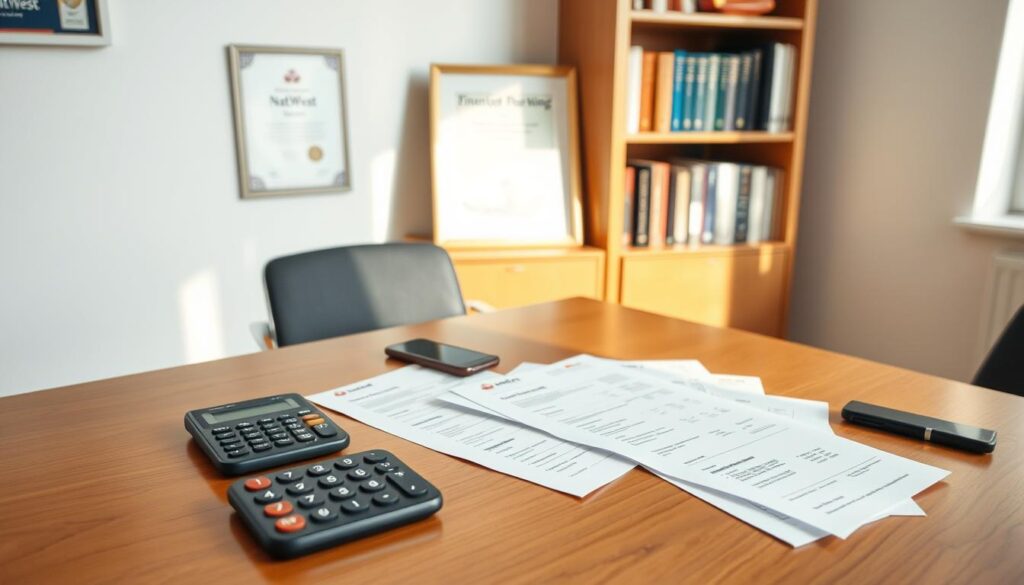
Optimising Money Management On-the-Go
With the rise of mobile technology, managing your finances has never been more convenient. The NatWest mobile app offers a seamless way to keep track of your spending, savings, and account balance from anywhere, making it an essential companion for modern money management.
Accessing Your Account Via the NatWest Mobile App
The NatWest mobile app is designed to provide easy access to your account, allowing you to monitor your finances wherever you are. Compatible with both iOS and Android devices, the app ensures that you can stay in control of your money, whether you’re at home, work, or on the move. Security is a priority, with features like biometric login adding an extra layer of protection for your account4.
Implementing Real-Time Alerts and Updates
Real-time alerts are a powerful feature of the NatWest mobile app, keeping you informed about your account activity. These alerts notify you of transactions, balance updates, and any unusual spending patterns, enabling you to respond promptly to potential issues. This feature is particularly useful for detecting fraudulent activities early and preventing financial loss1.
| Feature | Benefit |
|---|---|
| Real-Time Alerts | Instant notifications for transactions and balance updates |
| Biometric Login | Enhanced security for account access |
| Transaction Tracking | Monitor spending and identify trends |
By leveraging the NatWest mobile app, you can maintain a strict budget and work towards your financial goals, even when you’re on the go. The app’s user-friendly interface ensures a smooth experience, providing quick access to essential financial information and helping you make informed decisions about your money.
Conclusion
In conclusion, the NatWest app stands as a powerful ally in your journey towards financial stability. By integrating your accounts and automating spending categorisation, it simplifies the process of creating a personalised budget. This tool not only helps you track your spending but also enables you to set clear financial goals, ensuring you stay on course to achieve them.
Additional features such as real-time alerts and the Savings Goal Tool further enhance your control over your finances. These tools provide instant notifications about your account activity and help you build savings effortlessly. Moreover, the app’s ability to identify trends and offer tailored recommendations empowers you to make informed decisions about your money.
Understanding your financial landscape is key to making smart choices. The NatWest app offers a comprehensive view of your income and expenditure, allowing you to allocate your resources wisely. With features like biometric login and instant payments, managing your finances has never been more convenient or secure.
By leveraging the NatWest app, you can maintain a strict budget and work towards your financial goals, even when you’re on the go. The app’s user-friendly interface ensures a smooth experience, providing quick access to essential financial information and helping you make informed decisions about your money. Start using the NatWest budgeting tool today and take the first step towards a healthier financial future.
FAQ
How do I set up the app on my compatible iOS or Android device?
To set up the app, download it from the App Store or Google Play Store. Open the app, select your country, and enter your international mobile number to begin registration. Follow the on-screen instructions to link your current and savings accounts.
Can I link both my current and savings accounts to the app?
Yes, you can link both your current and savings accounts to the app. This allows you to track all your transactions and manage your finances in one place. Ensure your accounts are compatible with the app by checking the list of supported banks.
How do I track my spending using the app?
The app categorises your transactions automatically. You can view your spending by category, such as groceries, transport, and entertainment, to identify areas where you can cut back and allocate funds to your savings goal.
What is a savings goal and how do I set one up?
A savings goal is a target amount you aim to save. To set one up, log into the app, go to the savings section, and select ‘Create a Goal’. Enter the amount and deadline, and choose the savings account you want to use.
How can I check my credit score through the app?
To check your credit score, navigate to the ‘Financial Insights’ section of the app. If available, your credit score will be displayed along with tips on how to improve it. This feature may vary depending on your country.
Will I receive real-time alerts for my transactions?
Yes, the app offers real-time alerts for transactions. Enable notifications in the app settings to stay informed about your spending, savings goal progress, and any unusual account activity.
How do I contact customer support if I have issues with the app?
For assistance, go to the app’s help section. You can contact customer support via live chat, email, or by calling the number provided. Ensure you have your account details ready for verification.
Source Links
- https://www.natwest.com/life-moments/managing-your-money/budgeting-guide.html
- https://www.natwest.com/life-moments/managing-your-money.html
- https://natwest.mymoneysense.com/teachers/resources-16-18s/
- https://www.natwest.com/life-moments/managing-your-money/cost-of-living/your-money-habits/handy-tools-to-help-manage-your-money.html